
0
Next Travel eSIM
The Best Roaming Data and Voice Plans Globally

Stay connected with Next Travel Global eSIM One plan, high-speed internet, any destination.
Plan Coverage
View Countries
Select a Data Bundle
Select a Voice Calling Bundle
Total: $0.00
Why Choose Us?

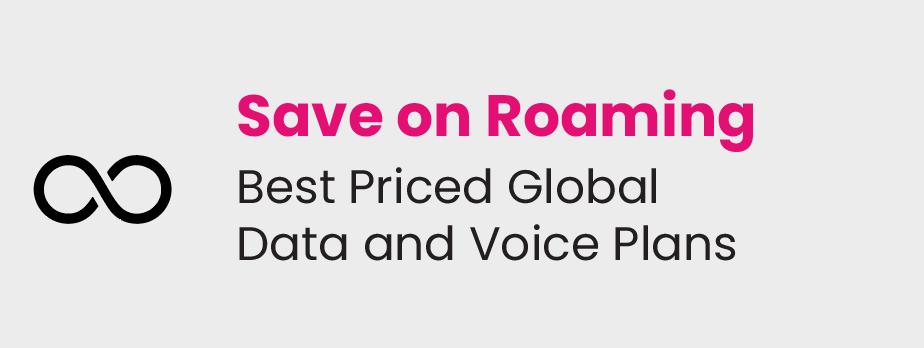

Getting Started
Buy a Global Data and Voice Plan with a Complementary Next Travel SIM

Ensure your phone is eSIM-compatible. Once confirmed, select your destination and purchase a data plan. You can then download and install your eSIM directly from your Manage SIM profile.
Follow the installation instructions

After purchasing your Next Global Travel SIM, you will receive an email and WhatsApp message with instructions on how to log in, install, and manage your SIM.
Manage your Next Travel SIM

Log in to your Manage your SIM Profile using the details sent to you via email or WhatsApp. Once logged in, you can install your eSIMs, check your balance, and top up with ease.
Here's what Our Customers Have to Say
★★★★
The Best eSIM
It is the most reliable and convenient solution I tried. The prices are also very good. Support is fast and helpful. So I use Next Travel SIM regularly and suggest it very much to everyone.
★★★
The Best eSIM
It is the most reliable and convenient solution I tried. The prices are also very good. Support is fast and helpful. So I use Next Travel SIM regularly and suggest it very much to everyone.
★★★★★
The Best eSIM
It is the most reliable and convenient solution I tried. The prices are also very good. Support is fast and helpful. So I use Next Travel SIM regularly and suggest it very much to everyone.
Help Center
Next Travel SIM & Plan
What is a Next Travel SIM?
Next Travel SIM is a global sim card that connects your mobile device to the NEXT global network that works in over 50 countries. Next Travel SIM comes in either Physical SIM (pSIM) or Embedded SIM (eSIM) versions, to ensure compatibility in all mobile devices.
What is a Next Travel SIM Plan?
A Next Travel SIM plan is a global unlimited data and local voice calling plan for the number of days you select, ranging from 5days to 1year. In these days, you will never run out of internet connectivity or voice calling to any landline or mobile number in the country you are in. With every unlimited data and local voice calling plan you get a standard 30-day Travel SIM validity which maintains your SIM and number. You can extend the validity of your Travel SIM for 3,6 or 12 months, allowing you to maintain your SIM and number without an active plan. All Travel SIM plans have the option to top up with international voice calling airtime, allowing you to make international calls to landlines and mobile numbers. This airtime value is depleted by call duration per minute based on our call rates of the country you are calling to.
How do I buy a Next Travel eSIM?
Every Travel SIM plan purchase from Next Travel Connect comes with a complementary eSIM valid for a standard 30 days, which may be extended. Follow these simple steps to buy your Travel SIM plan with a complimentary eSIM:
- Log onto shop.nextsim.travel/
- Select the Free 1Gb trial offer or Buy a Travel SIM Plan depending on whether you want to try our service first or you know which plan you would like to buy.
- Select where you are from, to check if we service your country, and where you are traveling to, to ensure we have network in that country.
- Select your desired plan and choose eSIM in the SIM type options.
- Add to cart and continue to add the number of Travel SIMs you require.
- Once you are ready, select checkout to view your shopping cart.
- Create your profile.
- Complete the purchase with payment, if required, and your eSIM will be delivered by email in a few minutes.
How do I buy a Next Travel pSIM
Every Travel SIM plan purchase from Next Travel Connect comes with a complementary pSIM valid for a standard 30 days, which can be extended. Follow these simple steps to buy your Travel SIM plan with a complimentary pSIM
- Log onto shop.nextsim.travel/
- Select the Free 1Gb trial offer or Buy a Travel SIM Plan depending on whether you want to try our service first or you know which plan you would like to buy.
- Select where you are from, to check if we service your country, and where you are traveling to, to ensure we have network in that country.
- Select your desired plan and choose pSIM in the SIM type options.
- Add to cart and continue to add the number of Travel SIMs you require.
- Once you are ready, select checkout to view your shopping cart.
- Create your profile.
- You can choose to either have your pSIM delivered to your door in a couple days (with an additional delivery charge) or collect your pSIM for free from any of our closest Free Collection points as soon as you are ready.
- Complete the purchase with payment if required.
How do I get a 1gb Free Trial Travel SIM plan
Get your free 1gb data Travel SIM plan, by following these simple steps.
- Log onto shop.nextsim.travel/
- Select 1gb Free Offer
- Select where you are from, to check if we service your country, and where you are traveling to, to ensure we have network in that country.
- Choose in SIM type options, either pSIM or eSIM based on your mobile device compatibility, or select already have a NEXT SIM, if you already received a pSIM from us.
- Add to cart and continue to add the number of Travel SIMs you require.
- Once you are ready, select checkout to view your shopping cart.
- Create your profile.
- Complete the purchase with payment if required for door delivery option.
- If you have opted for a pSIM, your pSIM will be delivered in a couple of days or you may opt to pick up from your nearest free collection points. Remember to activate your pSIM once collected to ensure it is ready to be used when you travel.
- If you have opted for an eSIM, your eSIM will be automatically activated and you shall receive our eSIM by email within moments ready to be installed.
- If you have opted for already have a NEXT Travel SIM, then your pSIM will be automatically activated and ready to use on your travels.
How do I buy a Next Travel SIM plan?
Buy your desired unlimited global data and local voice calling plan, by following these simple steps.
- Log onto shop.nextsim.travel/
- Select Buy a Travel SIM Plan
- Select where you are from, to check if we service your country, and where you are traveling to, to ensure we have network in that country.
- Select your desired plan based on the number of days you are traveling (5,10,15 or 30days)
- Add International Voice Calling Airtime, if you require calling international landlines and mobile phones in addition to internet calling like WhatsApp or similar.
- Add a SIM validity extension, if you would like to maintain your NEXT Travel SIM and international number for longer than the standard 30 days from the selected plan start date.
- Choose in SIM type options, either pSIM or eSIM based on your mobile device compatibility, or select already have a NEXT SIM, if you already received a pSIM from us.
- Add to cart and continue to add the number of Travel SIMs you require.
- Once you are ready, select checkout to view your shopping cart.
- Create your profile.
- Complete the purchase with payment.
- If you have opted for a pSIM, your pSIM will be delivered in a couple of days or you may opt to pick up from your nearest free collection points. Remember to activate your pSIM once collected to ensure it is ready to be used when you travel.
- If you have opted for an eSIM, your eSIM will be automatically activated and you shall receive our eSIM by email within moments ready to be installed.
- If you have opted for already have a NEXT Travel SIM, then your pSIM will be automatically activated and ready to use on your travels.
How do I get a Free 1gb Travel SIM plan using WhatsApp?
You can get a Free 1gb Travel SIM plan easily using WhatsApp, by following these simple steps: WhatsApp us on +27 686 428 000, then:
- Text “HI”.
- Select New Customer
- Select Buy a Travel SIM Plan, and then follow our chat instructions.
How do I buy a Next Travel SIM using WhatsApp?
You can get a Free 1gb Travel SIM plan easily using WhatsApp, by following these simple steps: WhatsApp us on +27 686 428 000, then:
- Text “HI”.
- Select New Customer
- Select Buy a Travel SIM Plan, and then follow our chat instructions.
All Things eSIM
What is an eSIM?
An eSIM is a form of physical SIM embedded directly in your mobile device, identifying your device virtually to provide network connection. It works the same as a traditional physical SIM but eliminates the need to wait for delivery or collection like a physical SIM or carry it around for when you travel. It is received electronically and installed using a QR code or manual code and allows you to keep the SIM in your device ready for use.
How do Next Travel eSIMs work?
NEXT Travel eSIMs are complimentary with every Travel SIM Plan purchase. Once purchased, you shall receive your auto-activated eSIMs by an email containing a QR code and manual code which can be installed on your mobile device by scanning this QR code from another device or print out, taking a snapshot of the QR on an android device or entering a manual code on an apple (iOS) device, Once Installed this eSIM will remain on your Mobile Device and can be enabled and disabled according to your Travel. Your eSIM is valid for a standard 30 days from your selected plan start date, with every NEXT Travel SIM plan purchased and you have the option to extend the validity of this eSIM for up to a year to maintain this eSIM and number for your next travels.
What devices support my Next Travel eSIM?
NEXT Travel eSIMs are currently compatible with the following list of unlocked mobile devices. This list may be modified from time to time as we keep expanding our supported devices. If your mobile device is not in the list below, we recommend choosing our pSIM option for your NEXT Travel plans. If you have by mistake chosen our eSIM option with your NEXT Travel plan and our mobile device is not including in the list below, contact our NEXTCARE support, and we will gladly replace your eSIM with an all-mobile device compatible pSIM.
What devices support my Next Travel eSIM?
NEXT Travel eSIMs are currently compatible with the following list of unlocked mobile devices. This list may be modified from time to time as we keep expanding our supported devices. If your mobile device is not in the list below, we recommend choosing our pSIM option for your NEXT Travel plans. If you have by mistake chosen our eSIM option with your NEXT Travel plan and our mobile device is not including in the list below, contact our NEXTCARE support, and we will gladly replace your eSIM with an all-mobile device compatible pSIM. As of October 2023, our NEXT Travel eSIMs are compatible with the following devices:APPLE (iOS) Devices:
SAMSUNG Devices:
- iPhone 15
- iPhone 14
- iPhone 13
- iPhone 12
- iPhone 11
- iPhone XS
- iPhone XS Max
- iPhone XR
- iPhone SE (2020)
- iPhone SE (2022)
- iPad Air (3rd generation, 4th generation, 5th generation)
- iPad Pro 11-inch (1st generation, 2nd generation, 3rd generation)
- iPad Pro 12.9-inch (3rd generation, 4th generation, 5th generation)
- iPad (7th generation, 8th generation, 9th generation, 10th generation)
- iPad Mini (5th generation, 6th generation)
SAMSUNG Devices:
- Galaxy S23, Galaxy S23+, Galaxy S23 Ultra
- Galaxy S22 5G, Galaxy S22+ 5G, Galaxy S22 Ultra 5G
- Galaxy S21 5G, Galaxy S21+ 5G, Galaxy S21 Ultra 5G
- Galaxy S20, Galaxy S20+
- Galaxy Z Flip, Galaxy Z Flip3 5G, Galaxy Z Flip 4
- Galaxy Z Fold, Galaxy Z Fold 2, Galaxy Z Fold 3, Galaxy Z Fold 4
- Galaxy Note 20, Galaxy Note 20 Ultra
- All Galaxy devices originating from China, Hong Kong, and Taiwan
- All Galaxy FE “Fan Edition” models
- USA models of the Galaxy S20, S21, and Note 20 Ultra
- Huawei P40
- Huawei P40 Pro
- Huawei Mate 40 Pro
- Huawei P40 Pro+
- All Huawei devices purchased in China are not eSIM capable
When should I set-up my Next Travel eSIM?
You should preferably install your Next Travel eSIM a day before your travel, while you still have access to a stable Internet connection. However, you can still install your eSIM at any time during your trip as long as you have access to a stable WiFi internet connection.
How do I activate my eSIM?
Once you have purchased your eSIM complimentary with any of our NEXT Travel SIM plans, your eSIM is automatically activated.
How do install my eSIM?
Once you have purchased your eSIM complimentary with any of our NEXT Travel SIM plans, you shall receive an email with your eSIM QR Code and manual code.
How to Install Your eSIM Using a QR Code To install your eSIM by QR code found in your eSIM confirmation email, ensure you are connected to the internet and follow these simple steps: Android Devices (2-3 minutes):
How to Install Your eSIM Using a QR Code To install your eSIM by QR code found in your eSIM confirmation email, ensure you are connected to the internet and follow these simple steps: Android Devices (2-3 minutes):
- Make sure you are connected to the internet and have your Next eSIM email ready.
- Go to Settings > Connections > Sim Manager > Add eSIM.
- Scan the eSIM QR code from your Next eSIM email, or select Photo Gallery at the bottom of the screen and choose a snapshot of it.
- Enable your new eSIM and rename it by tapping on it for easy identification.
- Install Next Internet Settings:
- Go to Settings > Connections > Mobile Networks > Access Point Name.
- Select your new eSIM at the bottom and tap the Add icon (or 3 dots).
- Name your APN "Next" and for APN, enter "next.movedata.mobi" and save.
- Choose this new APN for your new eSIM.
- Go to Settings > Sim Manager.
- Under Preferred SIM, select the new eSIM for calls and mobile data.
- Make sure you are connected to the internet and have your Next eSIM email ready.
- Go to Settings > Mobile Data > Add eSIM and choose Use QR Code for setup.
- Choose one of the following options:
- Option 1: Scan the QR code from your printed eSIM email or another device screen.
- Option 2: If scanning is not possible, select Enter Details Manually and copy and paste the SM-DP+ Address and Activation Code from your Next eSIM email.
- Enable your new eSIM and enable Data Roaming for the new eSIM.
- Install Next Internet Settings:
- Visit this link: p.move-iot-connect.com/nextcellular > Install Profile > Allow > Install.
- Then go to Settings > Profile Downloaded > select Tata Communications > Install > Next > Install.
- Go to Settings > Mobile Data.
- Select the new eSIM for mobile data and your default voice line.
Does my eSIM come with a number to make & receive calls?
Next Travel Connect eSIM(s) are allocated a +44 mobile number upon activation. Which you will be able to use to make and receive calls. All incoming calls and in country local voice calling is FREE with all NEXT Travel SIM plans. You can make international voice calls to landlines and international mobile numbers by topping up with our International Voice calling airtime. Your eSIM as well as number is valid for a standard 30 days from plan start date selected with any purchase of a NEXT Travel SIM Plan.
Can I use my current SIM and my Next Travel eSIM at the same time?
Yes, you can choose to receive voice calls and texts from your current SIM and choose to use mobile data and outgoing voice calls using your cost-effective NEXT Travel SIM. Follow these simple steps after you have installed your NEXT Travel eSIM, to setup your mobile device to achieve this:
Android Devices: Some Android phones support using eSIM and a physical SIM simultaneously. Consult your devices documentation or manufacturers website to confirm compatibility.
Android Devices: Some Android phones support using eSIM and a physical SIM simultaneously. Consult your devices documentation or manufacturers website to confirm compatibility.
- Go to Settings on your Android device.
- Navigate to Network & Internet > Mobile Network (this path may vary depending on your device and Android version).
- Here, you should see both your eSIM and physical SIM profiles listed.
- In the Mobile Network settings, select Data or Data Usage.
- Select the eSIM profile as the preferred data SIM.
- Return to the previous menu, and under Call, choose the eSIM profile as the preferred SIM for making calls.
- Your device, by default, will receive calls on both your active SIMs.
- Go to Settings on your Apple (iOS) device.
- Select Mobile Data.
- Under Mobile Data, select your NEXT Travel eSIM.
- Under Default Voice Line, select your NEXT Travel eSIM, which will set your outgoing calls to your NEXT Travel eSIM.
- Your device, by default, will receive calls on both your active SIMs.
How long is my eSIM valid for?
Your Next Travel eSIM is valid according to the type of plan you bought, which is standard 30 days from your selected plan start date, unless you selected a SIM validity extension top up. In this case your eSIM will be valid for that period post installation date or top-up date, whichever is later. You can check your remaining eSIM validity period from your Next Profile, under my SIMs section. Once your Next Travel SIM has expired you will need to purchase a new SIM.
Can I reuse my eSIM on a different device, or after resetting my mobile device to factory settings?
No, this is a onetime install and use QR code, once installed it cannot be reused if you have changed or reset your device.
I deleted my eSIM by mistake, what do I do?
If you delete your eSIM from your device, it is the same as losing your physical SIM. You can Contact NEXTCARE support for a replacement eSIM
All Things pSIM
What is a pSIM?
A pSIM is the traditional physical card you slot into your phone to connect to a mobile network. pSIMs need to be delivered or collected due to its physical nature. The advantage of pSIM is that all unlocked mobile devices are compatible.
How do Next Travel pSIMs work?
NEXT Travel pSIMs, work like any traditional mobile sim card. Make sure to activate your NEXT Travel pSIM prior to your first travel and insert and install your pSIM when departing on your travel as it will only start working from your selected first plan start date and once you reach your travel destination.
What devices support my Next Travel pSIM?
All unlocked mobile devices are compatible with any pSIMs.
When should I set-up my pSIM?
The ideal time to set up your pSIM is right before your trip. You will need to firstly activate your pSIM prior to travel, then insert and install your pSIM when you start your travel.
How do I activate my pSIM?
To activate your pSIM online, follow these simple steps:
- Log onto shop.nextsim.travel and click on "Activate SIM".
- Log into your Next profile to continue.
- Select the SIM name you would like to activate.
- Click on "Activate SIM" and enter the 18-digit SIM serial number found on the bottom back of your pSIM.
- Select "Activate".
- Your pSIM will be activated within a few minutes and ready to use on your travels.
- Send a WhatsApp message to +27 686 428 0000.
- Select "Existing Customer".
- Enter your email address.
- Choose "Manage My SIM".
- Select "Activate SIM" and enter the 18-digit SIM serial number found on the bottom back of your pSIM.
How do I install my pSIM?
Once you have activated your Next Travel pSIM you can install your NEXT Travel pSIM prior to departure by following these simple steps:
- Switch off your device.
- Open the SIM card tray on your mobile device.
- Insert your Next Travel SIM and push back the SIM tray into position
- Switch on your device
- Now setup your device internet APN settings based on your device:
- go to settings
- select connection or mobile network
- select mobile data or select access point names
- select the dotted menu icon or add
- enter APN name: next
- enter APN: next.movedata.mobi
- save and select your next APN profile Apple (IOS) Recommended: If you have access to WIFI internet, follow the below simple steps:
- Connect to WIFI Internet and click this link using your device with Next Travel SIM inserted: https://p.move-iot-connect.com/nextcellular < install profile < allow < install
- Then Go to Settings > Profile Downloaded > Select Tata Communications > Install > Next > Install.
- Enable Data Roaming: Option 1: go to settings > mobile data > mobile data options > enable Data Roaming. and you are done Option 2: go to settings > mobile data > select your new SIM under SIMs > enable data roaming If you do not have access to Internet, follow the below steps depending on your apple device version:Option 1: go to settings > mobile data > mobile data options > switch on data roaming. Then select mobile data network and enter APN name: “next.movedata.mobi”, and you are done.If you do not see mobile data network here go back and select mobile data network on your mobile data screen and enter APN name: “next.movedata.mobi” and you are done.Option 2: go to settings > mobile data > select your new SIM under SIMs > switch on data roaming, Then select mobile data network and enter APN name: “next.movedata.mobi” and you are done.If you are not able to find APN settings using these instructions, you will need to locate WIFI internet and use the first set of instructions.If you need any assistance, kindly contact our NEXTCARE support.
Does my pSIM come with a number to make and receive calls?
Next Travel Connect pSIM(s) are allocated a +44 mobile number upon activation. Which you will be able to use to make and receive calls. All incoming calls and in country local voice calling is FREE with all NEXT Travel SIM plans. You can make international voice calls to landlines and mobile devices by topping up with our International Voice calling airtime. Your pSIM as well as number is valid for a standard 30 days from plan start date selected with any purchase of a NEXT Travel SIM Plan.
Can I use my current SIM and my Next Travel pSIM at the same time?
Yes, you can as long as your mobile device supports dual sim. You can choose to receive voice calls and texts from your current SIM and choose to use mobile data and outgoing voice calls using your cost-effective NEXT Travel pSIM. Dual SIM Android Phone Configuration Configuring two SIM cards in a dual SIM Android phone for different purposes, such as receiving calls on one SIM and using the other for internet and calling, can vary slightly depending on the phone's manufacturer and Android version. Follow these general steps:
- Insert Both SIM Cards
- Ensure both SIM cards are properly inserted into the appropriate slots on your dual SIM Android phone.
- Configure Default SIM for Calls
- Open the Settings app on your Android device.
- Scroll down and select Network & Internet or SIM cards & mobile networks.
- Under the SIM cards or SIM card manager section, locate options related to each SIM card.
- Look for an option like Calls or Voice call and choose the NEXT Travel SIM for voice calls.
- Configure Default SIM for Mobile Data
- In the same SIM cards or SIM card manager section, locate the option for Mobile data.
- Select the NEXT Travel SIM to use for mobile data.
How long is my pSIM valid for?
Your Next Travel pSIM is valid according to the type of plan you bought, which is standard 30 days from your selected plan start date, unless you selected a SIM validity extension top up. In this case your eSIM will be valid for that period post activation or top-up date, whichever is later. You can check your remaining pSIM validity period from your Next Profile, under my SIMs section.
Activating your Next Travel SIM
How to activate my eSIM?
Refer to the how to activate your eSIM instructions in all things eSIM section.
How to activate my pSIM?
Refer to the how to activate your pSIM instructions in all things pSIM section.